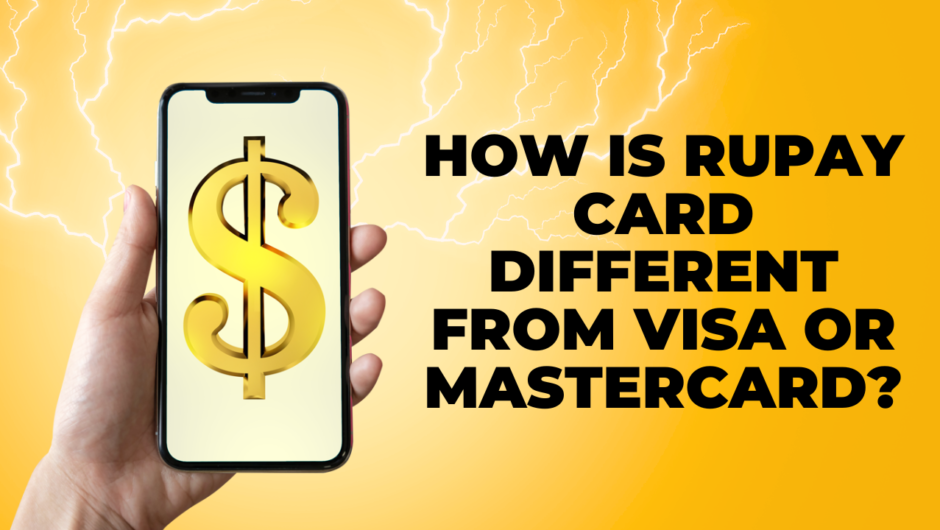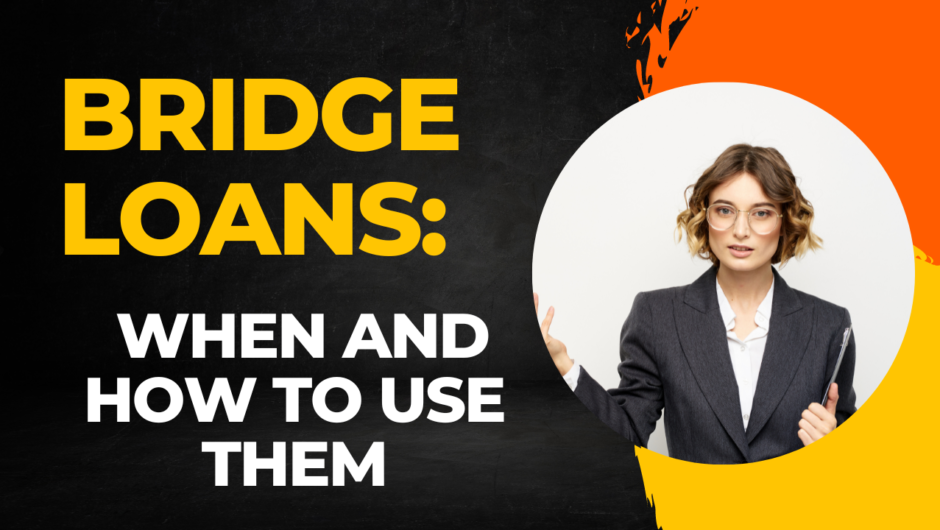Axis bank is one of the largest and leading banks in India. It has the accounts of most celebrities, and recently the false claim was made to Axis bank, but that is fixed now. Axis bank has more than 4000+ branches across the nation and has access to more than 11000 ATM. We are living in a digital era, and we also know that Axis bank comes under the private banking industry. Therefore, It is evident that the axis bank will provide top-notch digital services that we need for day to day banking activities. In this post, we will talk about the registration process of Axis bank net banking and how to login in the same.
We all know internet banking is must need for everyone. Internet banking not only allows us to make digital transactions but also saves our time and money that we spend in visiting the banks. Most of the banking facilities we need to operate day to day banking needs are available in Axis bank internet banking. Today every other bank is now providing access to internet banking, but what makes axis bank different? The quality of services and some unique features of private bank accounts.
Before coming to the registration, part, let me tell you some of the benefits of axis bank internet banking.
Axis Bank Internet Banking Features:
- You can make any transaction from anywhere. Meanwhile, you do not need to visit the bank every time for doing any transaction.
- You can make a transaction anytime. It means this service is accessible 24/7 and you will not face any downtime anytime even in bank holidays.
- You can use any of the device, smartphone, laptop to access your internet banking dashboard.
- You will have access to a wide range of services like money transfer, bill payments and other services.
- You can apply for the cheque book using axis bank internet banking.
- All the transactions made through internet banking gets updated in the system automatically and at the same time. Therefore, you will be having live reports of the transactions.
- You can open fixed or recurring deposit account using internet banking.
- You can check your balance anytime.
- You can apply for loans or credit cards anytime using Internet banking.
- You will have access to unblock and block feature of your debit or credit card. You can instantly block your cards using this service.
Axis Bank Online Banking Registration:
We are now at our primary part of the article. It is simple to register for axis bank internet banking. We have added three different and convenient ways for every type of the situation for getting you registered with axis bank internet banking.
The three ways are:
- For retail and agri-rural customers.
- Registration without customer ID and password.
- Registration via ATM
#1 For retail and agri-rural customers:
The first method is for the retail and agri-rural customers, and you can register on axis bank internet banking by following the steps given below.
Steps:
- First, you need to visit the official website of Axis bank, and after that, you need to find the login option. Click on login option.
- Then, from the drop-down menu of the personal tab, click on registration.
- On the next page, enter the customer ID (Must be on your welcome kit or cheque book). This will become your login ID.
- Click on next and enter all the required details asked on the screen and then set your password.
- Once you completed the registration process, you can log in to axis bank internet banking using customer ID and password.
#2 Registration without customer ID and password:
The second method to register for axis bank internet banking is without customer ID and password. Sometimes, we do not have the required details for online registration. Therefore, it is necessary to complete the registration via branch itself for the activation. However, let me tell you steps for this as well.
Steps:
- First, you need to download the Internet banking form, and you can download it by clicking here https://www.axisbank.com/docs/default-source/default-document-library/axisbankinternetbanking-ftf-form.pdf?sfvrsn=8facc955_0
- Fill every detail correctly and read twice before signing.
- In the case of the joint account, get it signed by every account holder.
- Later, visit the nearest Axis bank branch and submit the form.
- Post submission the form your internet banking services will be activated.
#3 Registration via ATM:
The last option for the registration of axis bank internet banking is via visiting the nearest axis bank ATM. This is, again, a convenient way for the registration of internet banking.
Steps:
- Visit the Axis bank ATM near you.
- Swipe your axis bank debit cum ATM card on the machine.
- Enter the pin.
- Go to the registration tab.
- Enter the mobile number linked with your axis bank account.
- Enter the OTP and click on submit.
- Once the OTP is verified, you will receive your login details via SMS.
- After that, you can log in to the dashboard of internet banking and start transacting.
How to Get the Axis Bank Customer ID?
We do know that the first registration process is quite easy and therefore, you need the customer ID for completing the same process. The customer ID of axis bank account is usually mentioned on the welcome KIT you receive during the account opening or on cheque book.
However, in case if it is not mentioned, the account holders can also get by sending SMS CUSTID <account-number> to 5676782 from the registered mobile number to get the Customer ID*.
Example:
CUSTID 913XXXXXXXXXXXX
*SMS charges as specified by the operator will apply for the SMS requests sent by the account holder.
Login to Axis Bank Net Banking:
We now completed the registration part and the second part to login to the dashboard of the Axis bank internet banking. You can log in to the axis bank internet banking by below steps.
Steps:
- First, you need to visit the official website of Axis bank.
- Then, from the personal drop-down menu, select net banking.
- You will be redirected to the login form.
- Enter all the credentials correctly like your customer ID and password.
- Click on login, and you will be redirected to your net banking dashboard.
- You now have access to every feature of internet banking but do not forget to log out once your task is done.
Conclusion:
Axis bank is one of the leading banks we all know and apart from providing a wide range of banking services to the customers. It also does give access to credit cards and financial loans to customers. Moreover, Axis bank ensures the smooth registration of axis bank internet banking and the same we have mentioned in this post. There is a total of three methods from which you can register for Axis bank net banking. Do let us know in the comments section if you need to ask anything else.

Hey, this is Johny Sehgal. I am the owner and caretaker at Finance Jungle. I completed my education in BSC and now heading towards the digital marketing industry. I usually have interests in reading, playing games and watching movies. I also love to write content based on quality information. The main motive of mine is to provide the top and best quality information to my readers. Finance Jungle is the blog for the same.