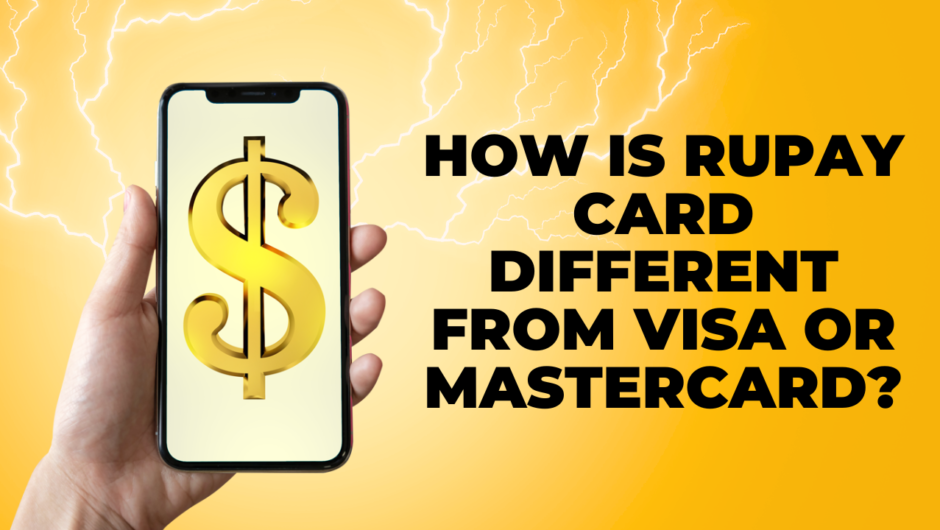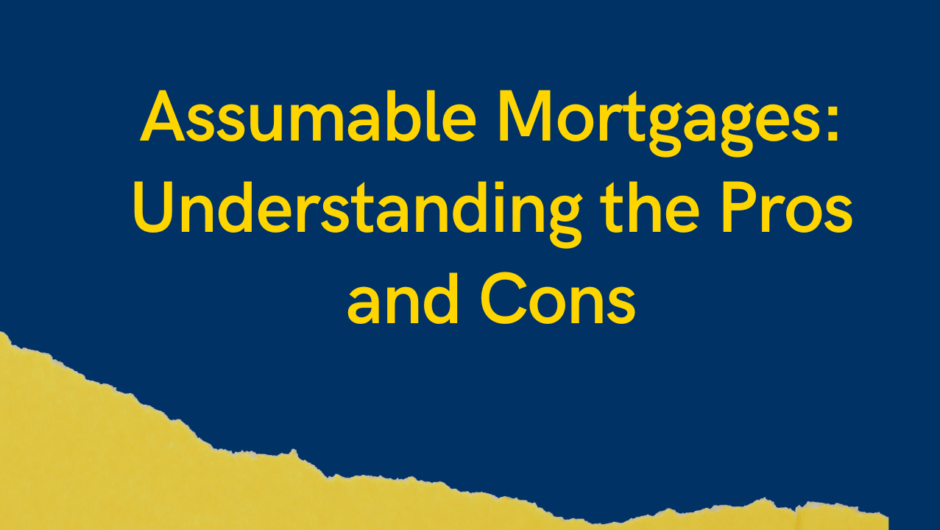We are living in the 21st century, and India is now a trend of using Internet banking. The services and the facilities of every Bank are far advanced these days. If we lookout, then every other Bank is capable of providing net banking access to every customer. It is modern banking facility which is currently heading to the millions of users. Bank of Baroda serves its customer with an online banking facility and the name of the facility is “Baroda Connect”. It is glad to know you that the internet banking service aka Baroda Connect is available to use for 24/7.
Bank of Baroda is one of the oldest banks in our nation. It was established in 1908. Bank of Baroda has access to more than 9400+ branches, 13400+ ATM in our country, which is the second-largest Bank after the State bank of India. There are more than 85000 employees to serve 12 crore customers of the Bank of Baroda. However, we were talking about the digital banking services of Bank of Baroda. Let me tell you some of the features first before directly coming to the central registration and login part.
Features of Bank of Baroda Net Banking:
Bank of Baroda premises to the customers to provide most of the banking facilities from its online platform. Also, to ensure that there is no need for the customer to visit the Bank. There is the various range of services you are getting in Baroda Connect, aka net banking of BOB. Let’s have a look at the features.
Transaction facility:
- Payment of Utility Bill – You can use Baroda easy pay for most of the bill payments. There is no need to visit any store or outlet for clearing your bill payments such as electricity bills, mobile recharge, postpaid or DTH bills. Everything you can do via internet banking of Bank of Baroda.
- Fund Transfer – You can use Bank of Baroda internet banking aka Baroda connect for most of the fund transfers transaction online. The only thing you need to do is first activate the receiver beneficiary account, and then you can proceed with the fund transfer using available methods like IMPS, NEFT and RTGS. This service is possible to use 24/7 even in the bank holidays.
- Online Tax Payment – It is a government bank so you can also settle or clear your direct and indirect tax using Baroda Connect. The taxes like income tax.
- Institutional Fees – You can pay your college tuition fees using Bank of Baroda internet banking. There is no need to visit the college for doing the same.
- IRCTC Booking – The best part is you can also book your train tickets using Baroda connect. Bank of Baroda allows customers to book train tickets using IRCTC with BOB net banking.
Other Banking Facility:
- Access to Account – You will have the full access to your bank account including your account balance, statements and many other things. The only thing you need to do is visit the login page of Baroda connect, fill up the customer ID and password and then log in for the same thing.
- Issue Cheque Book – There is no need to visit the branch for the application of new cheque book. One can apply for the new cheque book of Bank of Baroda account online using internet banking.
- Check Transaction History – You can quickly check your transaction history linked with your BOB account for the past two months using internet banking.
- Cheque Book Request Status – Applied for a new cheque book? Want to know the status? Check it using internet banking of Bank of Baroda.
- Analyze Multiple Account Details – To help the large share of customers holding accounts with Bank of Baroda. So, BOB makes it possible to analyze many account details using the same customer ID on internet banking.
- Account Summary Concerned with Deposits and Loan – You can connect your deposits and loan accounts in internet banking of Bank of Baroda for checking all of the account summaries at one place.
We now know most of the features of BOB internet banking, and it’s time to come to the registration process.
BOB Internet Banking Registration:
This is not going to be a simple process for most of the customers. It requires your visit for once to the Bank before accessing the vital services of internet banking. Let me tell using the steps.
- First, visit the official website of Bank of Baroda and move your mouse to the downright corner of the screen. Find the option of “Download Forms” and click on it.
- On the next screen, click on more services and download the particular internet banking activation form from there. Alternative, you can request the same form from the Bank.
- Download and take a print of it. Fill all the personal and account details correctly on the form.
- Submit to the main branch where your account is registered.
- Wait for the user ID and password which you will receive in your postal address.
- That’s it.
BOB Net Banking Login:
We are done with the registration process, and if you have received your user ID from the Bank to your postal address, then you can visit your branch for one more time doing password collection. If you do have access to both of them, let’s check out the login process of internet banking.
- First, you need to visit the official website of BOB, and you can do this by clicking here https://www.bankofbaroda.in/index.htm
- After that, under digital menu option, you can find the option of Baroda Connect. Click on that.
- On the next screen, a login page will appear.
- Enter the user ID and password which you have received.
- If it is the first time login, then the Bank may ask to you change the password on the first time.
- Change the password, and you will be redirected to the dashboard of BOB internet banking.
FAQ on Baroda Connect:
#1 Are there any service charges for using BOB’s Internet Banking Services?
There is no charge currently for most of the services provided by Bank of Baroda to the customers. Mainly for internet banking services. However, you may be charged in case of new cheque book requests, fund transfers and stop payments.
#2 Can I use BOB net banking aka Baroda Connect to pay my loan instalment?
If you do owe the loan with the Bank, then you can quickly clear your dues aka instalment using Baroda connect.
#3 In how many days approximately will I receive my user ID for Baroda Connect?
Bank of Baroda usually takes up to seven working days (excluding weekends) to dispatch the user ID of net banking to customer postal address.
#4 If I fail to log in using the allotted user ID and password, what should I do?
Do revisit the branch in case if you fail to log in using customer ID and password allocated to you. Ask them if it is activated or not and also make sure you are not making any human errors such as capitalization etc.
#5 What If I have forgotten my internet banking password, how can I obtain a new one?
No issue, you can revisit the branch and ask for the password change form at the branch. Fill the form, and the new password soon will get dispatched to your postal address.
Conclusion:
Bank of Baroda was established in 1908, and it is the second-largest bank after SBI, which has access to more than 9400+ branches, 13400 ATM across the country. Bank of Baroda is trying hard to deliver most of the premises services to the customers. The same they are doing it so well. Example, internet banking services which are currently in trend and need for everyone. In this post, we have mentioned all the details you need to know about Bank of Baroda internet banking and how can you register for Baroda connect and login to the same. You can let us know through the comments section if you want to ask anything else.

Hey, this is Johny Sehgal. I am the owner and caretaker at Finance Jungle. I completed my education in BSC and now heading towards the digital marketing industry. I usually have interests in reading, playing games and watching movies. I also love to write content based on quality information. The main motive of mine is to provide the top and best quality information to my readers. Finance Jungle is the blog for the same.