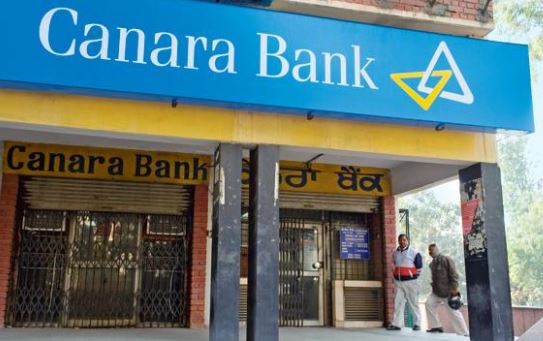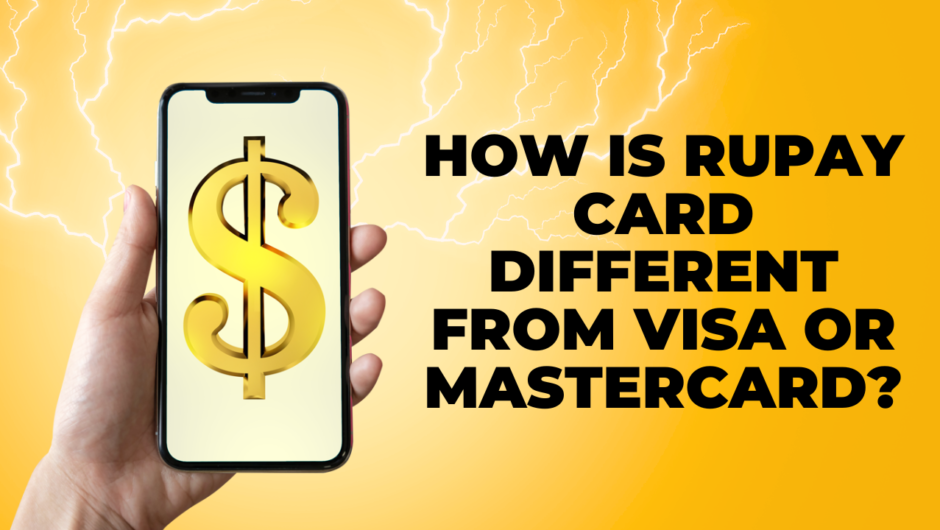Canara bank is one of the best and most leading banks of India. It comes under government banking sector. Canara bank main motive is to provide every access and the service to the customers. It doesn’t matter you are holding a corporate or savings account with Canara bank you will get access to every service. Apart from providing corporate and personal banking services to the customers. Canara Bank is also right in giving financial schemes runs by the government to the needy customers. In this post, we will learn about Canara Bank net banking services from Canara bank.
Internet banking is a new trend in the 21st century, and almost every other person is now aware of using internet banking. We do know how hard it is for everyone to visit the bank every time for smaller tasks but after the availability of internet banking to the customers. The customer now has access to every single function related to his account. Anyway, let’s have a look to activate internet banking of Canara bank.
Canara Bank Net Banking Services:
Canara bank is one of the leading banks, and it has more than 6000 Branches and 1 Lakh plus ATM’s access over the nation. If you are holding an account with Canara bank, then you must be aware of their excellent internet banking services. Let me tell some of the features and after that the activation process of Canara bank net banking.
Features:
- Fund Transfer: You can transfer funds from your Canara bank account to any other bank account with Canara or any other bank anytime using IMPS, NEFT and RTGS as a transfer option. The charges for transferring funds are free for IMPS and NEFT, and this service is available to use 24/7 (Including bank holidays).
- Balance Enquiry: You can check your account balance anytime using Internet banking. It means you no need to update your passbook from the nearest Canara Bank branch every time for getting your balance.
- Cheque requests: Cheque book over? No worries, you can use Canara bank internet banking services to request for a new cheque book online. It means you no need to visit the branch.
- Statements: Tired of getting a hard copy of account statements from the bank. Internet banking provides a soft copy means an email version of the statement. This not only helps to save paper but the time as well. You will get your e-statement every month via email.
- Fixed Deposits: You do not need to visit the regional or main branch of Canara bank for opening fixed deposits account. The same thing you can do using your Canara Bank internet banking.
- Demand Drafts: You can also open demand drafts from your internet banking account. You do not need to visit your bank branch for the same.
- Loan application: You can apply for the loan. The loan application can be any it can be your housing loan, car loan or personal loan. Apply online through internet banking, and if you are eligible to the bank will call you back for sure.
- Credit card application: Tired of phone calls or scam calls for the credit card application? Apply your Canara bank credit card using internet banking.
- Debit card block/unblock: Lost your debit card? No worries Canara bank allows customers to block or unblock their debit card using Internet banking service.
- 24/7 Service: Canara bank Internet banking services is available 24/7. Meanwhile, you will have access to your account even on bank holidays.
- Anytime anywhere access: Canara bank internet banking services can be accessed from anywhere anytime.
These are some of the features of Canara bank internet banking. This is not the end; the more you lookout, the more features you will find. However, we now know the features of Canara bank internet banking service. Let’s have a look at the process of activating Canara bank internet banking for the consumer.
Canara Bank Internet Banking Activation:
It is easy to activate the Canara bank internet banking service. If you already hold an account with Canara Bank, then It is again straightforward to activate your internet banking services. The only things you need is your cheque book, passbook, debit card and an active internet connection. If you have this all, then move to the steps.
Steps:
- First, you need to visit the official website of Canara bank.
- There you will find the registration menu. Click on new registration.
- A popup window will appear.
- Agree with the terms and conditions page.
- Fill out the required details asked over the webpage like your account number, registered mobile number and debit card details.
- Click on submit.
- You are once submitted. An OTP you will receive on your registered mobile number. Enter the OTP and proceed.
- Now, you need to create a secure password for all of the net banking transactions. It is essential that you chose a complicated password for your net banking account and that should meet the bank password criteria.
- Click on submit, and that’s it. The registration process is completed, and you will now get redirected to the homepage.
- You can go back on the same login page.
- Enter your customer ID (Mention in your cheque book) and the password you created. After that, you can click on the login button.
- That’s it. You are now logged in to your net banking dashboard. However, do not forget to log out once your work is done.
This is the simple registration and activation process of internet banking.
Conclusion:
We all know that Canara bank is one of the popular banks of India, and the government of India manages it. All the services and the financial schemes offered by Canara bank are first passed through the government. Canara bank has more than 6000 branches and access to 1 Lakh ATM’s over the nation. Which is higher than any two private banks. In this post, we have mentioned all the details you need to know about Canara bank internet banking service and the things you need to activate internet banking of Canara bank online.

Hey, this is Johny Sehgal. I am the owner and caretaker at Finance Jungle. I completed my education in BSC and now heading towards the digital marketing industry. I usually have interests in reading, playing games and watching movies. I also love to write content based on quality information. The main motive of mine is to provide the top and best quality information to my readers. Finance Jungle is the blog for the same.