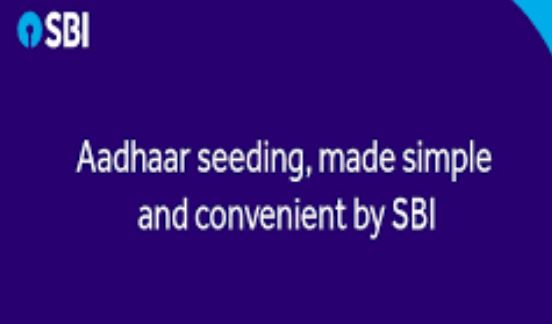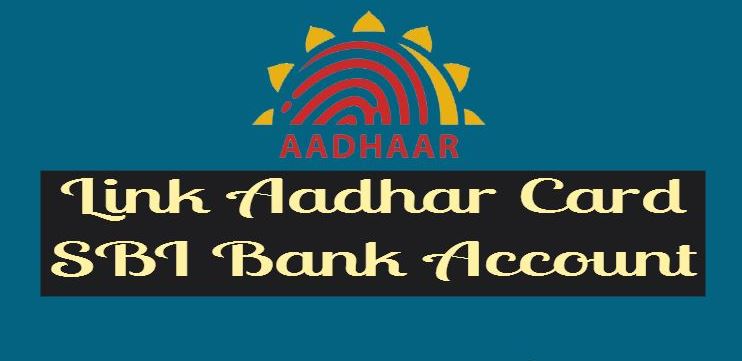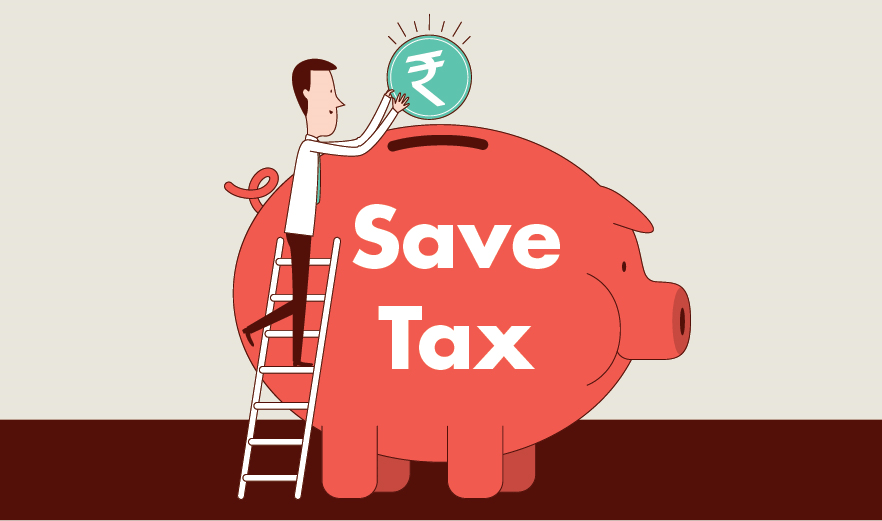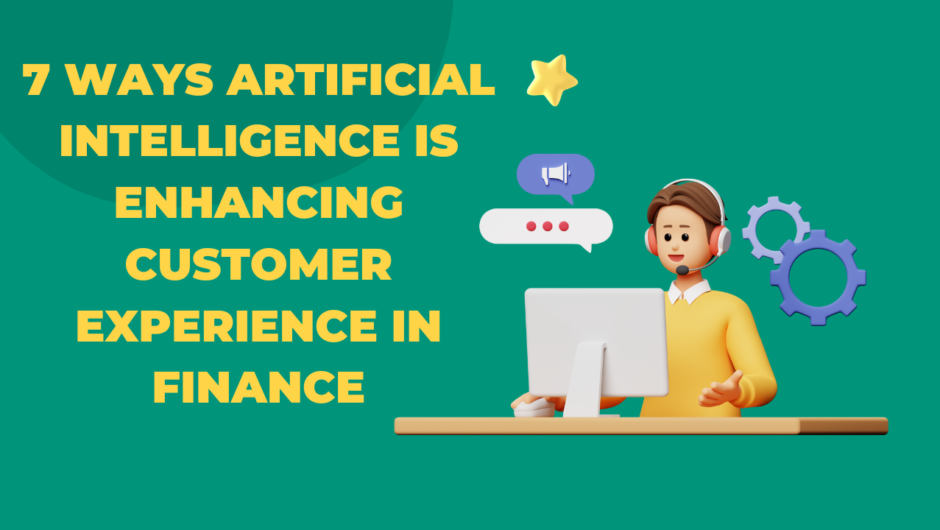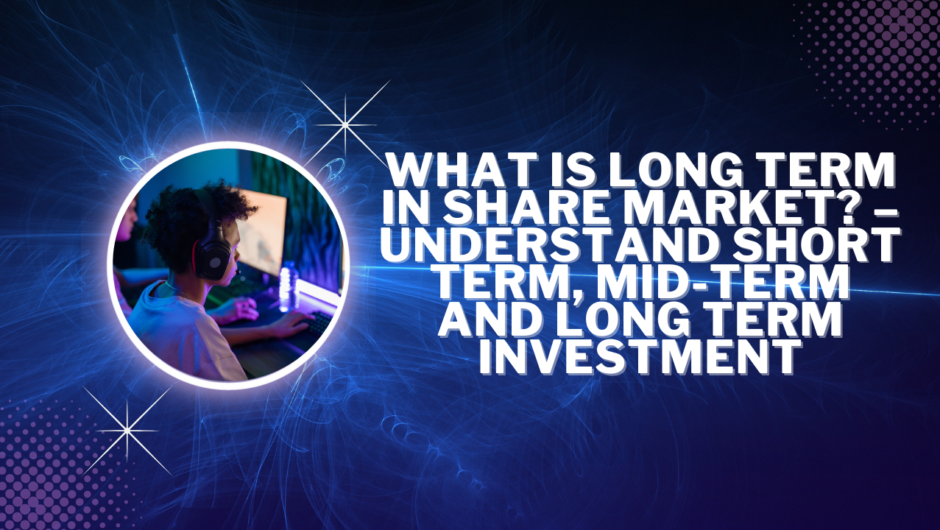We do know about the new government policies that it is now mandatory to link Aadhar card with the bank. It is to prevent any fraud and for the complete verification of our nation. If you have not connected your aadhar card yet with your SBI bank account then, unfortunately, you may face interrupted services from your bank, for example, you may not be able to transact at any ATM or outlet. In this post, we will talk about one of the leading banks in our nation SBI that How To Link Up Aadhaar Card To Sbi Bank Account.
We do know about the state bank of India as it has more customers than any other banks and apart from providing better digitals and accounting services. It is also useful in giving digital features. We do know about the lines outside the SBI branches so to prevent this situation we are going to share the simple methods to link Aadhar card with SBI bank account online.
How to Link Up Aadhaar Card to SBI Bank Account Online?
It is simple to link your aadhar card with SBI bank account. SBI does provide such options to the customers. So that they can connect their aadhar card themselves with their account instead of standing in lines and waiting for their turn at banks. There is a total of six methods from which you can link your aadhar card with your bank account. The six ways are:
- Through Internet Banking
- Through Online platform
- Through SMS Banking
- Through Mobile Banking
- Through ATM
- By Visiting Branch
#1 Through Internet Banking:
The first method to link your aadhar card with your SBI bank account is via Internet banking. We do know that internet banking makes our life more comfortable in terms of day to day banking activities. We can now easily avail many of such services like fund transfers, cheque book requests, balance check for which we need to visit the branch. There is only a one-time headache of the activation of SBI internet banking, and after that, you can avail most of the premium services at home.
Let’s come to the central part that how can link our aadhar card with SBI bank account using Internet banking? So the steps are:
- First, you need to visit the bank website, and you can do this by clicking here: www.onlinesbi.com
- Later, go through the login page of internet banking.
- Put all the correct credentials like your user ID and password.
- You are once logged in, from the top menu, select e-services option.
- Under the e-services tab, you will find “Update Aadhaar with Bank Accounts (CIF)” option. Select that.
- Enter your profile password for the confirmation and then continue.
- Now, you need to select your CIF number from the drop-down menu.
- Now, you need to enter your aadhar card number.
- Enter your aadhar card number twice and click on submit.
- Once submitted, you will receive a confirmation message on the screen and as well on SMS.
- That’s it. You successfully linked your aadhar card with your SBI bank account using Internet banking.
#2 Through Online Platform:
The second method to link Aadhar card with SBI bank account is using an online platform. It is something same as internet banking, but you do not need to get logged in under internet banking for using this process. Let’s check out how can you link your aadhar card with your bank account using online platform.
- First, you need to visit the official website of SBI, and you can do this by clicking here http://www.onlinesbi.com/
- Second, from the menu, you need to select the aadhar linking option.
- Now click on “Update Aadhaar with Bank Accounts (CIF)”
- Enter your aadhar card number twice and click on confirm. You can also verify your identity using OTP.
This is the most convenient way to link your aadhar card with your bank account as you do not need to log in the internet banking portal.
#3 Through SMS Banking:
Another most convenient way to link aadhar card with SBI bank account is via sending an SMS to the bank executives. You do not need any internet access or internet banking login details for availing this feature. You only need to type a message in this format UID<space><Aadhaar Number><Account Number> and, Send the message to 567676.
That’s it. You will receive a confirmation message that your aadhar card successfully linked with your bank account number XXXX.
#4 Through Mobile Banking:
Mobile banking is another alternative for internet banking. During internet banking, we can access from the laptop and PC only. Mobile banking can be accessed from any smartphone by only installing one applied named SBI anywhere mobile banking. You will get access to the same features of internet banking on your mobile phone. Meanwhile, you can also be able to link the aadhar card with your SBI bank account. Let’s have a look at the steps.
- Open SBI mobile banking application.
- Login with correct user ID and Password.
- On the homepage, find the requests option and tap on it.
- Under Requests, tab, click on Aadhar.
- Then, tap on aadhar linking under aadhar tab.
- Then, you need to select your CIF number from the drop-down menu, and then you need to enter your aadhar number.
- Confirm the details by entering the aadhar card number again.
- Then, click on submit.
- A message will appear on your screen that your request is submitted successfully and your aadhar card is now linked with your SBI bank account number 399439xxxxx.
#5 Through ATM:
Another option is by visiting the nearest SBI ATM. We do know that SBI has over more than 3000+ ATM’s over the nation. So, it should not be difficult to find an ATM near you. Let’s come to the steps.
- Visit the SBI ATM near you.
- Swipe your debit card and verify by entering your security pin.
- Now from the options select service registrations.
- Then, select aadhar card registration.
- Choose the account type and then put your 12 digit aadhar card number.
- Once entered click on submit.
- A message will appear on ATM screen that your request has been successfully processed. It means your aadhar card is now linked with your SBI bank account.
#6 By Visiting Branch:
The last option to connect your aadhar card with your bank account is by visiting the bank. If any of the above methods do not work for you, then it is the only option to save your account from interrupted services. Let me tell you how can you do this by visiting the bank.
- Visit the nearest SBI branch.
- Take a self-attested and copy of your aadhar card with you.
- Ask them for the aadhar linking form.
- Fill the form and attach aadhar card copy and then submit to any of the bank employees.
- Within 24 hours of your application, your aadhar card will get linked to your SBI bank account.
Conclusion:
After demonetisation, it is now essential for every Indian citizen to link their aadhar card with their bank account. This step is taken to verify every single identity and to save their bank account from uninterrupted services. It is more important to link our aadhar card with our bank account. In this post, we have shared all the required details and methods you need to know for How To Link Up Aadhaar Card To Sbi Bank Account. Do let us know in the comments section if you want to ask anything.

Hey, this is Johny Sehgal. I am the owner and caretaker at Finance Jungle. I completed my education in BSC and now heading towards the digital marketing industry. I usually have interests in reading, playing games and watching movies. I also love to write content based on quality information. The main motive of mine is to provide the top and best quality information to my readers. Finance Jungle is the blog for the same.