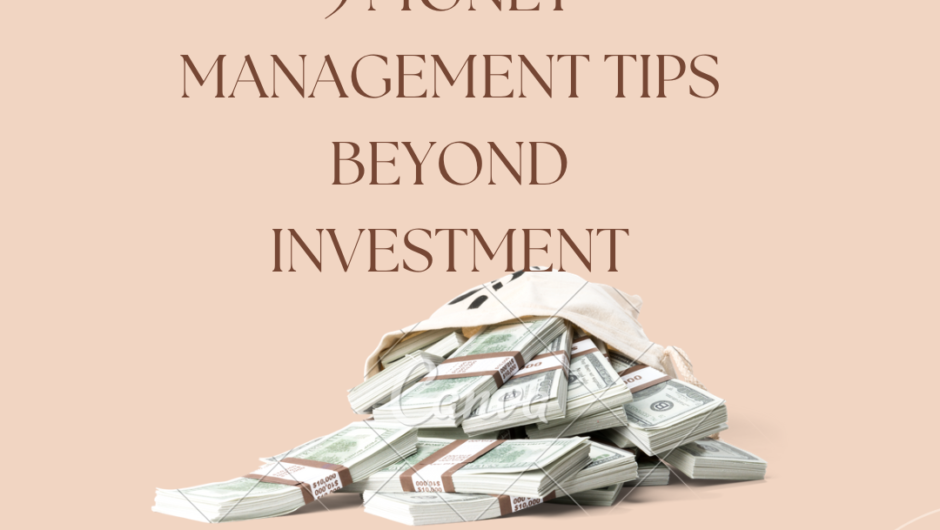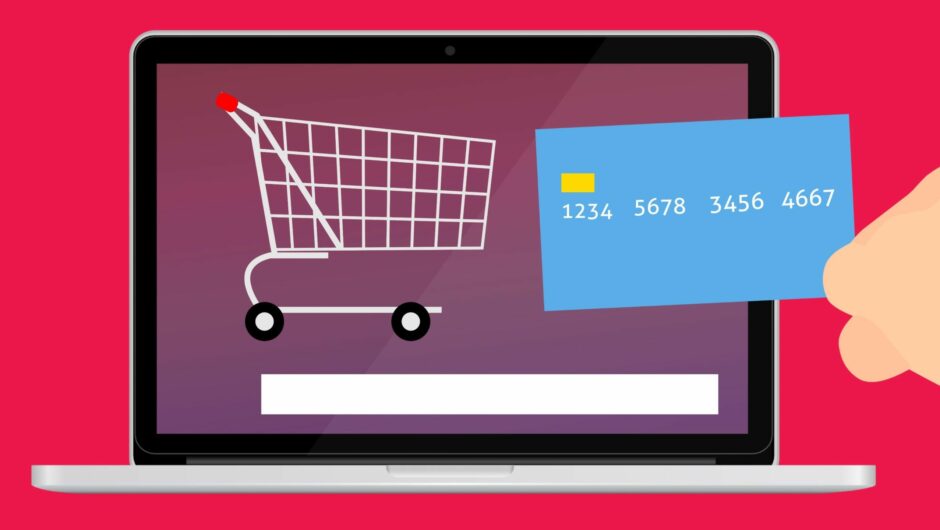LIC also is known as life insurance corporation of India, is the oldest as well as largest companies when it comes to offering life insurance. The headquarter of the company is situated in Mumbai, and there are more than 2000 branches all over the nation. LIC is incredibly popular as there is a range of products which offers different requires of all kind of customers. To help in doing the whole process easy and hassle-free, They have the website too where the customer can log in and access the details. Check steps to LIC customer login below.
Who can register in the online portal, and why?
Well the policyholder of LIC can register in the portal without paying anything extra. To register, they can log in to the website. The individuals can do the registered for the policies which are taken under the minor children where the age should be 18 at least. Once they cross the given age, they can create their login id separately. Also, the spouses can register their policies separate as well. To log in, there have to use the registers LIC login ID and password.
The LIC policy registration can be convenient and easy. Also, you just need a smartphone or computer with internet, and you can get access without going anywhere. In addition, it also saves them time and money of yours. Not just that there are a lot more service and benefits that you could enjoy.
Not to forget that the whole process is completely safe and backed up the company itself, so its much safer and secure option to access all the information including claiming status, checking policy status, loan status, etc.
How to do a LIC customer login process?
Once you get yourself registered on the official website of LIC, you can access the website and login easily. However, there are steps that you can follow for a hassle-free solution
- The first step includes, you have to visit the website Here
- Search for online title services and choose the customer portal option
- You will be taken to the e-service page of LIC where you have to choose the registered user
- After that, there will be a new open where you have to choose the customer role and enter the user id as well as password. Here you have to add the date of birth too. Make sure that you add some information when you are registration yourself
- After that sign in, you will be allowed to access the services, and it concludes the download of the policy statement, payment of premium, complaint status and other options which are available for the registered users
- If you forget the ID or the password, you can go with forgot user ID/ password, then choose the option which helps you in proving your credentials and retrieving the password. It will include the date of birth, Passwords, ID, and captcha. Once you are done, you can submit to get the new password or ID
Conclusion:
LIC is one of the largest insurance provider company in India. It has more than 2000 branches opened in our nation. Some of the agents do charge some extra payment for getting yourself registered with LIC. However, It is opened for everyone and anyone can register using LIC Login portal. In this post, we have shared all the details you need to know for getting yourself logged in to the LIC Customer Login portal.

Hey, this is Johny Sehgal. I am the owner and caretaker at Finance Jungle. I completed my education in BSC and now heading towards the digital marketing industry. I usually have interests in reading, playing games and watching movies. I also love to write content based on quality information. The main motive of mine is to provide the top and best quality information to my readers. Finance Jungle is the blog for the same.