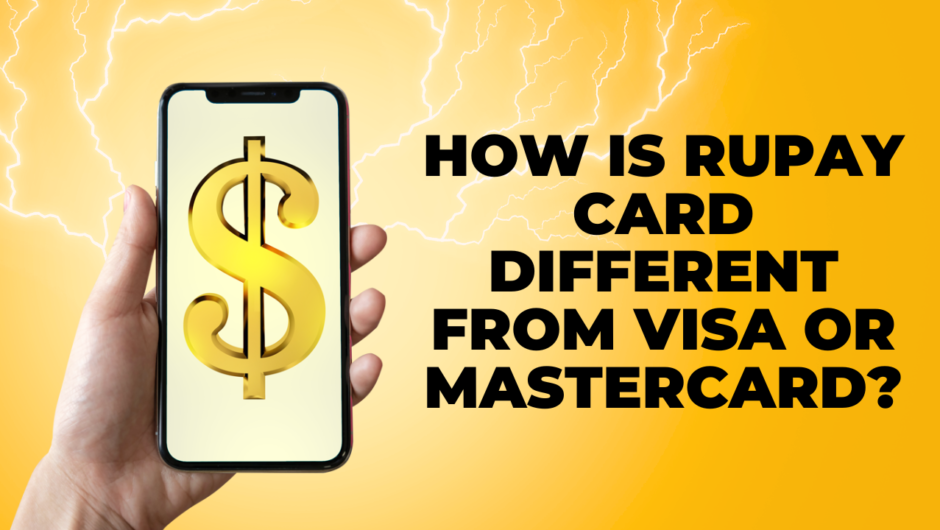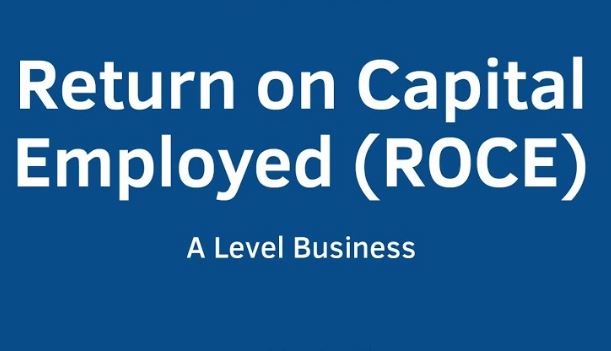All you know that State Bank of India is providing a variety of banking facilities to make easier financial transactions for its SBI Users. Also, SBI offers a wide range of banking facilities through online media. SBI is one of the leading Government banks providing better services. With its huge customer base, some of the government banks also merged with SBI recently. Check simple steps on how to update Email ID with your SBI Account online and offline methods below.
Nowadays all the transactions are made within seconds with the help of an online banking facility. SBI Bank offers digital banking services allowing users to update email id on the bank records and also several banking features without a visit to the banks. Let’s come to the topic. In this post, we detail the process to upgrade the SBI Bank Account E-mail ID both online and offline.
What is the Process to Update Email ID in SBI Bank Account?
As we said there are two processes through which SBI users can update their account information such as email ID, passwords, and more.
One is online where you can update details in the SBI Online portal. Another is to personally visit the SBI bank. Users can choose the best choice as per their convenience. If the user chooses an online option, you should have internet banking of SBI. First SBI users need to register for an online banking facility to avail of its services. Once your account activated for Net banking, follow these steps to update the E-mail ID of the SBI Account.
Internet Banking Method to Update Email ID:
Step #1: Open SBI Internet Banking portal www.onlinesbi.com
Step #2: Login with your activated credentials by entering username and password
Step #3: Click the ‘Submit’ button
Step #4: Select the profile option in the dashboard.
Step #5: Visit ‘My Account’s page
Step #6: Go to ‘Personal Details’ and select ‘Change email ID’
Step #7: Type Profile password and you will be redirected to the next page
Step #8: Click on an Account number for which you desire to update Email ID
Step #9: Enter the new E-mail ID and submit details
Step #10: You get an OTP for your registered mobile number for verification of your account
Step #11: Enter the OTP for approval of Email ID change request
Step #12: Once verified, the updating of the Email ID process is completed
Don’t have Mobile? Choose the branch approval option after entering the new Email ID and submit the same at the branch. The bank branch will approve the update E-mail ID process.
Offline Method to Update Email ID with your SBI Account:
SBI users whoever unable to do online process or don’t have a net banking facility, can update their SBI Savings bank account E-mail ID. The following steps ensure an easy offline method to Update E-mail ID.
Step #1: Go to the nearest SBI Branch or the bank branch where your account was opened.
Step #2: Write a letter requesting an email change to your SBI Account.
Step #3: Submit the letter to the respective Bank officer.
Step #4: The branch will do the necessary verification and procedure to change the email request.
Step #5: You get SMS to your registered mobile number on updating of new email ID.

Hey, this is Johny Sehgal. I am the owner and caretaker at Finance Jungle. I completed my education in BSC and now heading towards the digital marketing industry. I usually have interests in reading, playing games and watching movies. I also love to write content based on quality information. The main motive of mine is to provide the top and best quality information to my readers. Finance Jungle is the blog for the same.