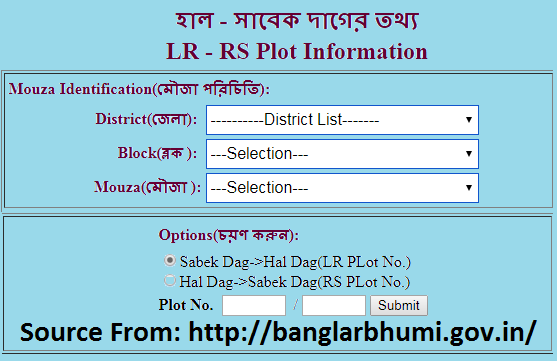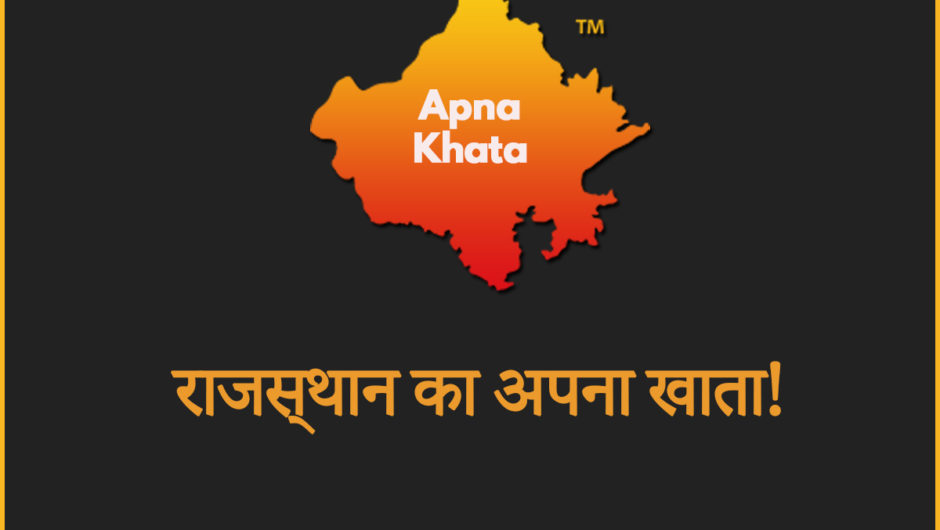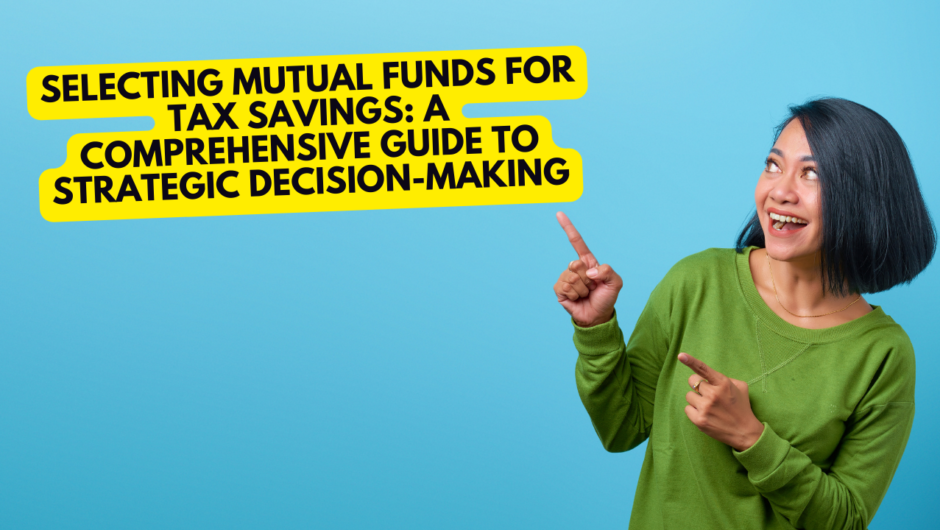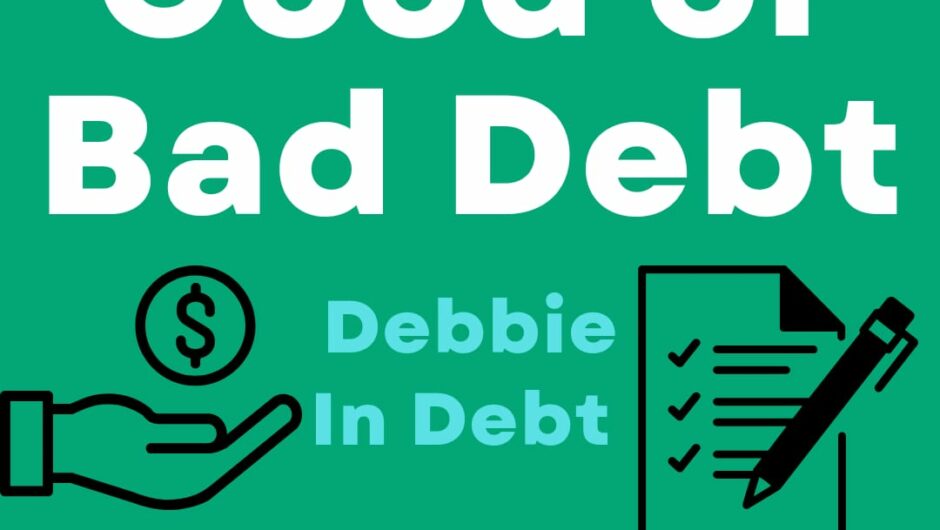Banglarbhumi is the State of West Bengal’s Department of Land and Land Reform. In addition to being an important revenue generation system for the State Government, the Land and Land Reforms Department plays a leading role In terms of administration and management of information on land records.
This department provides the government, industry, and citizens with its services. In 2010, the online portal of Banglarbhumi was introduced. You can easily visit the Banglarbhumi website if you wish to know updated information on lands and landowners. Read the following post carefully to know the Banglarbhumi LR-RS plot information request.
What do you know about Banglarbhumi LR-RS Plot Information?
Banglarbhumi LR-RS Plot information is a service to help the people to find out information about the particular plot by requesting a status. Banglarbhumi LR-RS Plot Information needs an LR plot number and RS plot number details.
Banglarbhumi RS-LR plot information:
The state of Bengal based Land & Land Reforms and refugee relief and Rehabilitation department has provided a Bengal map for the provision of the LR – RS Plot Information namely Mauza Map.
The Directorate of Land Records & Surveys OF West Bengal state manages and updates mauza maps as well as Records of Rights for over 42,000 mauzas.
Steps to Check your Banglarbhumi LR-RS Plot Information:
- Visit the official Banglarbhumi ePortal or West Bengal registration website
- Go to the homepage http://banglarbhumi.gov.in/eDSS/indexAction.action to get all required information for any people
- Several tabs will be displayed on the menu bar of the website page namely Home, About us, DLRS, etc.
- Users have to opt the DLRS or Citizen Services Tab
- Once the page loaded properly, select the Banglarbhumi RS-LR plot information option
- You can view many fields from the list of options
- Enter your district name, block name, and mouza name correctly
- The new page will show users two options – Sabek Dag -> Hal Dag (LR Plot No.) and Hal Dag-> Sabek Dag (RS Plot No.).
- Choose the required option
- Enter respective Plot No. move to further process by clicking on the ‘submit’ button
- After submission, users can see all the required details on the new page
- Users can also take a printout of the same
Read More – How to Check AnyRoR Gujarat.gov.in App Online?
How to Operate BanglarBhumi APK APP Service?
Everyone had a smartphone nowadays. Using a smart handy mobile, know your Bangalarbhumi map, search your location with the accurate plot information, etc. Some people might ask where to download Banglarbhumi Apk. It’s a simple process. Let us discuss in brief how to download and operate the BanglarBhumi Apk app. Before downloading, check your mobile phone is Android or ios.
Android Mobile Users:
Users having an Andriod mobile, first, need to unlock your mobile. Go to Google Play Store and search “BanglarBhumi APK”. It shows several BanglarBhumi APPs on the screen. Select the right one and install it to enjoy the service it offers.
iOS Mobile Users:
If you are using the IOS mobile, first unlock your mobile. Open Appstore and search for the “BanglarBhumi APK” application on mobile. Upon various BanglarBhumi APP shown on the screen, choose the best app and install it and enjoy the hilarious service.

Hey, this is Johny Sehgal. I am the owner and caretaker at Finance Jungle. I completed my education in BSC and now heading towards the digital marketing industry. I usually have interests in reading, playing games and watching movies. I also love to write content based on quality information. The main motive of mine is to provide the top and best quality information to my readers. Finance Jungle is the blog for the same.