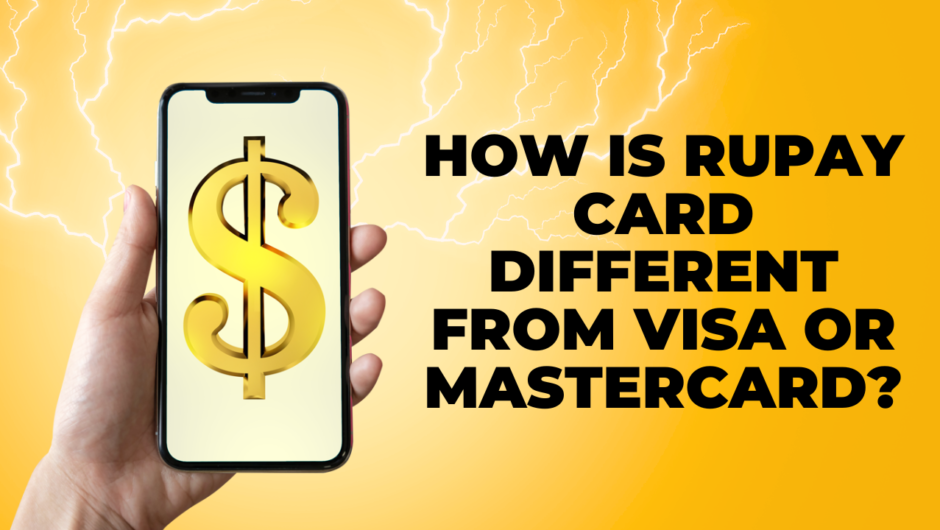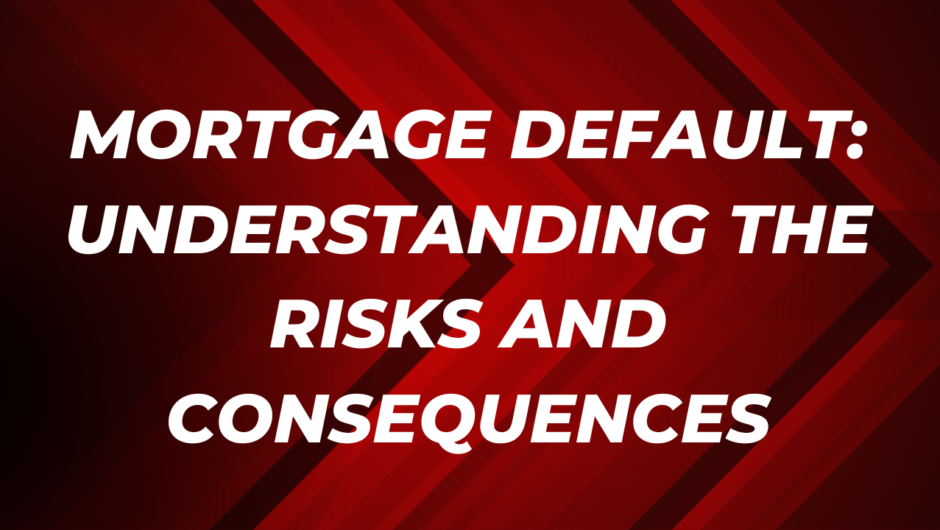About Checking ICICI Bank Balance?
ICICI Bank is one of the premier private banks of India. It offers a wide range of banking and financial solutions through a chain of over 4,800 branches and more than 13,000 ATMs. Because of its interest rates, and other offers that it provides for its customers, every year more and more people are enrolling and associating themselves with this bank. They also offer various credit card schemes and service. Overall, the interface of this bank is very user-friendly. One of the most asked questions by the ICICI bank customers is how to check bank balance. To make it convenient for its users, ICICI bank has evolved many methods to check bank balance. Here are discussed all the ways an account holder can check the ICICI bank balance account.
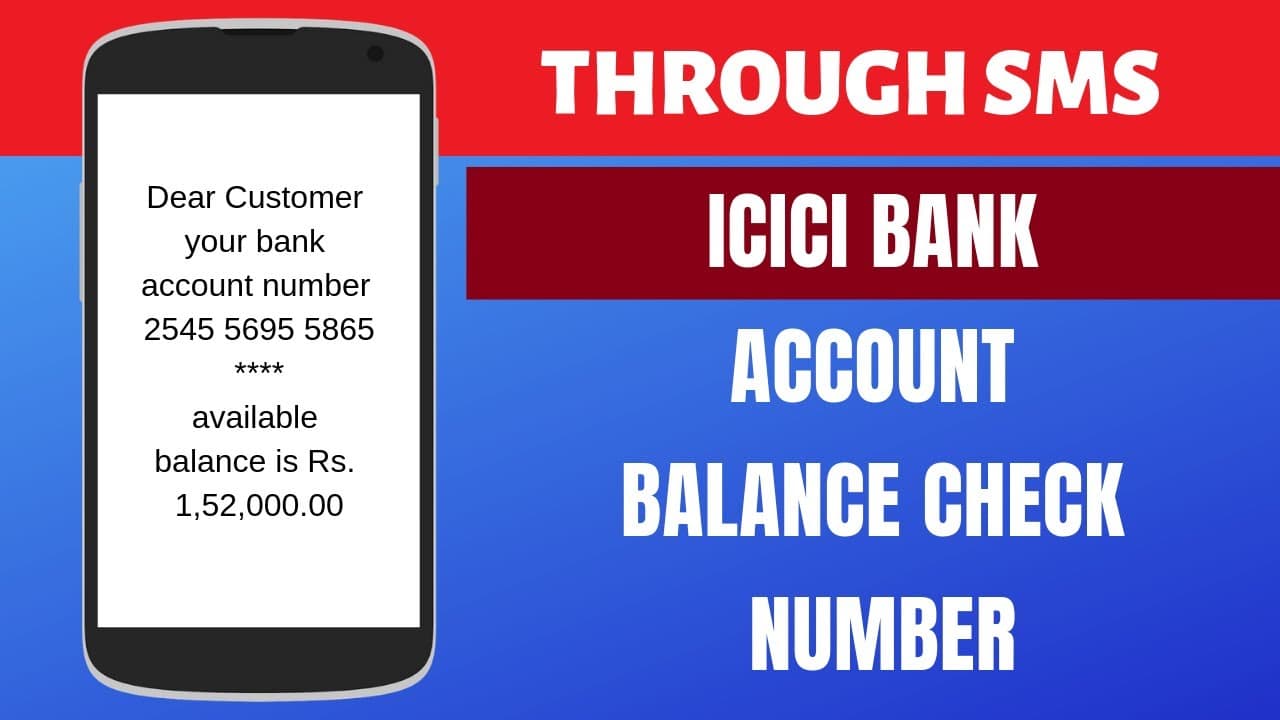
How to Check ICICI Bank Account Balance Enquiry?
These are the methods by which you can check the balance in your bank account
- Through missed call
- Through Net Banking
- Through Mobile Banking
- Through SMS banking
- Through passbook
- Through statements in ATM
Checking Balance through Missed Call:
ICICI bank balance can be checked by missed call only for those customers whose mobile number has been registered with the bank from before. So for checking your bank balance through missed call, the first step is to register your number with the bank, by visiting the nearest bank branch. The next steps are as follows:
- Call ICICI bank balance check number 9594612612 from your registered bank balance.
- After a few short rings, the call will disconnect by itself.
- The account holder will receive their balance ICICI bank through an SMS in the registered mobile number.
Also Check: How to Check ICICI Credit Card Application Status Online
Checking Balance through Net Banking:
Follow these steps to check ICICI bank balance through net banking:
- Register with ICICI bank online banking services
- Log in to their official site through the right log in id and password.
- After you successfully login into the bank portal, you can check your bank balance from the options provided in the dashboard itself.
- Click on the option that says check bank balance.
- You can also check your previous transactions, bank mini statement, do fund transfer using only ICICI net banking facility.
- If you do not have registration in ICICI’s e-banking service, you can do so by collecting Internet banking kit from your nearest ICICI’s nearest branch.
Checking Bank Balance through Mobile Banking:
ICICI bank provides a few mobile apps using which an account user can check his or her bank balance. These apps are iMobile, Mera Mobile, iBizz ICICI Corporate Banking. The first app is a complete banking app which is available both in the Google Play store and Apple App store. Using this app, account holders can make fund transfers, view and transact all accounts including loan, PPF, iWish, insurance, cards and others as well. They can also do ICICI Balance Enquiry, view mini statement and email detailed report as well. Mera Mobile is ICICI’s official vernacular mobile banking application which works in 12 languages. Through this app, they can check ICICI Account Balance, make utility bill payments view account summary, see the detailed statement, do fund transfer and much more. The iBizz is for current account holders only. This one is also available both in the Google Play store and Apple App store. They can check account balance, and even download mini statement, pay bills, transfer funds using UPI and much more.
Checking Bank Balance through SMS Banking:
For checking your bank balance through SMS follows these steps:
- Account holders should send IBAL to 9215676766. This one is for checking the primary bank account.
- If a customer holds multiple accounts with ICICI, he or she can check the ICICI bank account balance for secondary accounts by sending IBAL last six digits of the account number to 9215676766
Checking Bank Balance through Passbook:
ICICI passbook is available to every account holder at the time of opening bank account. Account holders can visit their nearest bank branch and update their passbook. Once they update their passbook, they will be able to know what their current bank balance is and also will be able to know all the transactions both credit and debit they had made. It is one of the easiest and hassles free ways to check your bank balance.
Checking Bank Balance through ICICI Bank ATM:
You can also know about your bank balance by visiting a nearest ICICI bank ATM or any other bank ATM. Follow these steps to identify your account balance:
- Visit the nearest ICICI Bank or any other bank ATM
- Insert your ATM card of ICIC Bank.
- Select ‘Balance inquiry/balance check’ option
- ICICI bank account balance will be displayed on the ATM bank screen.
- The account holder can also take receipt if they wish for ICICI Balance check.
Checking Bank Balance through Call:
Account holders can also check bank balance by calling customer care of ICICI bank. Follow the steps mentioned:
- Call on the ICICI Bank customer care number which is 1860 120 7777. It is a toll-free number.
- Select the language you want to continue the conversation.
- Select the option for ‘Banking Account.’
- Enter through your keypad either your 12 digit account number or your 16 digit debit card number.
- Enter ATM Pin, and you will instantly receive your ICICI bank Balance inquiry in your mobile number.
Conclusion:
It is essential to know how much money exactly you have in your bank account. So that you can proceed towards your next investment with the correct knowledge. Also, checking your bank balance will also make it clear where you stand in terms of finance and which transactions have you made through your particular bank account. You can also spot any forgery or error in your mind before things go out of hand. ICICI being one of the best banks of the country it is has brought you various ways of checking your bank balance so that you can always be aware of your bank balance and your financial transactions.

Hey, this is Johny Sehgal. I am the owner and caretaker at Finance Jungle. I completed my education in BSC and now heading towards the digital marketing industry. I usually have interests in reading, playing games and watching movies. I also love to write content based on quality information. The main motive of mine is to provide the top and best quality information to my readers. Finance Jungle is the blog for the same.