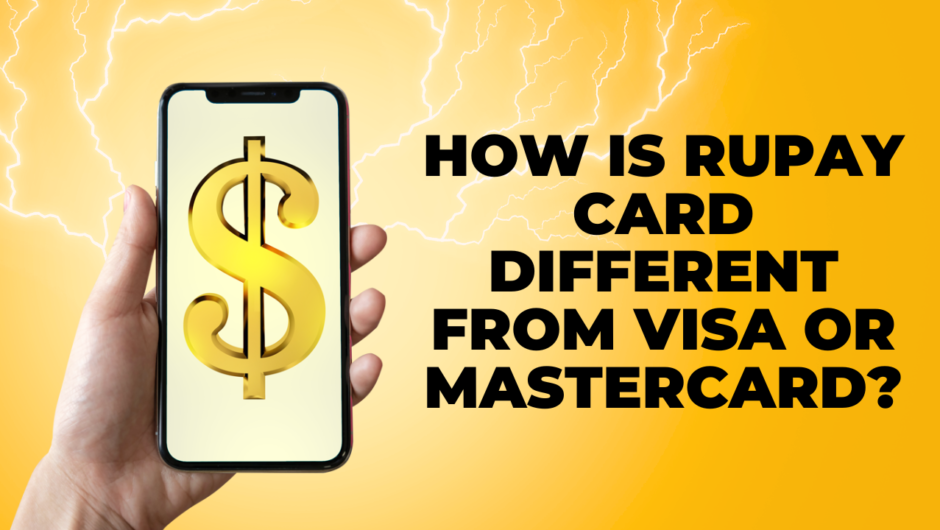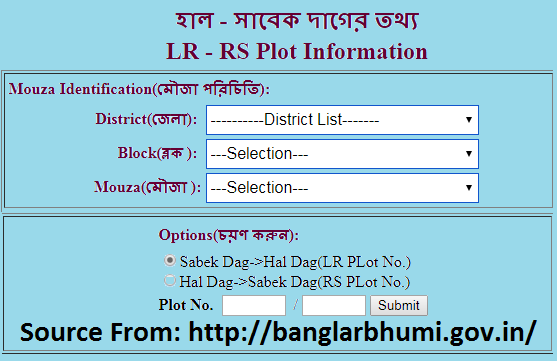Talking about banks, Axis bank is the third largest banks in India in the private sector. They offer a wide range of services under one roof related to financial products. The head office is in Mumbai, Maharashtra and has over 4050 branches all over the country. The various services you will find under the umbrella of Axis bank are Retail banking, Corporate banking, and International banking.
In today’s busy world it is not possible for people to travel all the way to the bank to check their account balance. This is the reason the Axis bank came up with a hassle free service that will allow its users to check Axis bank balance without having to travel all the way to the bank branch. They came up with a missed call facility for the inquiring bank balance.
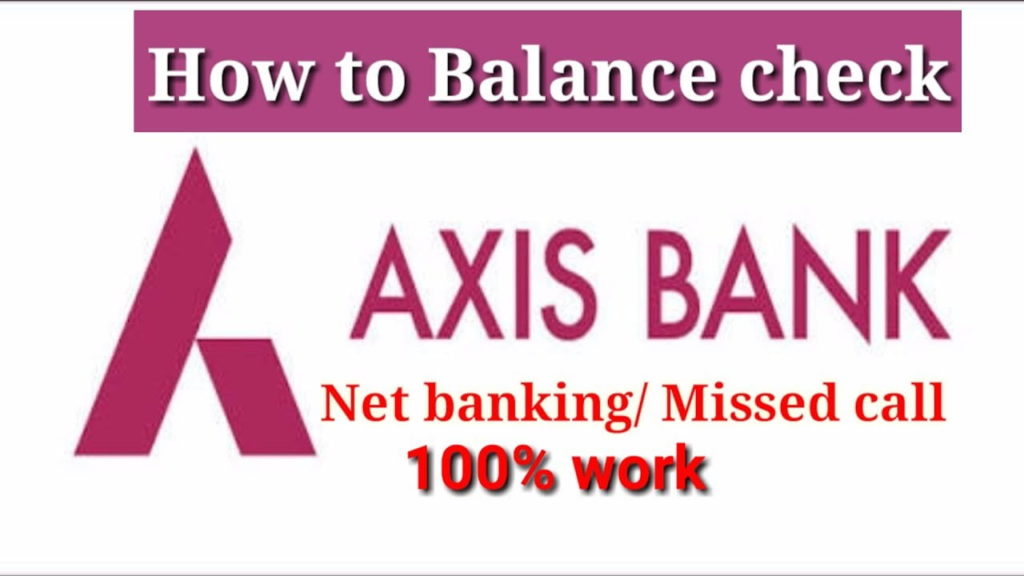
How to Register for Axis Bank Balance Enquiry by Missed Call?
The first thing to keep in mind is that if you are inquiring for your bank balance through missed call facility, you will have to use the number that you had registered with the bank. Almost every bank offers a toll-free number or SMS number so that their users can check bank balance quickly. Apart from this, you can also get other details like mini statement using your registered number. Not only is this method easy but also fast and safe because you get the information only on your registered number.
Call from your registered number and give a missed call on 18004195959. Once your phone connects, it will ring for a while and disconnect on its own. As soon as it disconnects, you will get an SMS with your bank balance details on the registered number.
If you want the bank balance in Hindi, then give a missed call on this toll-free number- 1800 419 5858.
You will not be able to check bank balance using the missed call facility if your number is not registered with the bank. In order to receive SMS alerts, make sure that you register your number with your account.
How to Check the Mini Statement using the Missed Call Facility?
Simply give a missed called on 18004196969 using your registered mobile number. Wait for the call to connect and disconnect on its own, as soon as it will disconnect, you will get an SMS on details of the last five transactions on your number.
If you are looking for the customer care number, here it is- 1860 419 5555.
How to Check Bank Balance using SMS Facility?
You can even check your bank balance, mini statements, update email-id, update PAN number and register for E-statement using SM banking facility provided by Axis bank.
If you want to know balance details, then send in an SMS in the format given below to 5676782 or 9717000002.
Format: BAL Account No.
E.g., BAL 5265218555 to 5676782 or 9717000002.
How to Check Mini Statement using SMS Facility?
You have to follow the same method that is mentioned above. The format is given below:
Format: MINI Account No.
Type MINI followed by the 15 digit account number and send it to 5676782 or 9717000002. Make sure you use your registered mobile number for this purpose.
What are the Other Different ways in Which you can Check your Bank Balance?
Internet banking: Net banking is a facility that is provided to all the customers who have an account in Axis bank. If you have an account in the bank, you can easily apply for net banking facility while opening the account. Once you have applied for net banking facility and you are registered for using this service, you can manage net banking facilities hassle free. To check your bank balance, use the user id and password provided by the bank and login to your account through the official website. Here are the steps:
- Login to your account using the user id and password.
- Once you are logged in, you will be to view your bank balance in the dashboard itself.
- In order to check your recent transactions, click on the account number that is displayed on the screen.
Mobile banking: This is quite different than internet banking as you will have to use the official app of Axis bank. The various apps available are- Axis Mobile, BHIM Axis Pay, Axis OK, Axis Merchant App, and Axis Netsecure. To check your bank balance, you can use Axis Mobile and Axis OK.
Passbook: When you open an account with the bank, they will immediately provide you with a passbook. You can update your passbook frequently by visiting the nearest branch. A lot of branches these days have a kiosk for updating passbook, so you do not have to stand in the queue. A passbook will comprise of detailed information about your transactions, be it credit or debit.
Bank ATM: You can visit either an Axis Bank ATM or any other bank’s ATM to check your bank balance. ATMs can be suitable when you are out of your house; it will instantly display your bank balance. Though it is possible only when you have your ATM card, all you have to do is swipe your card, use your four digit pin and choose “balance inquiry” from the given option. You might get an option to select “print receipt” or “no receipt.” Choose whatever suits you. When you click on “no receipt,” it will display the balance on the screen.
Axis bank is also famous for its credit card services. A credit card can be a useful facility, and its use has grown at a fast rate. But the primary benefit that you get using an Axis bank credit card is easy accessibility and the ability to make a purchase when the requirement arises, and you do not have enough fun available with you. You can quickly check your credit card balance using one of its many services net banking, SMS alerts, customer service, by ATM, by visiting the nearest branch or through mobile banking that is using Axis bank apps.

Hey, this is Johny Sehgal. I am the owner and caretaker at Finance Jungle. I completed my education in BSC and now heading towards the digital marketing industry. I usually have interests in reading, playing games and watching movies. I also love to write content based on quality information. The main motive of mine is to provide the top and best quality information to my readers. Finance Jungle is the blog for the same.