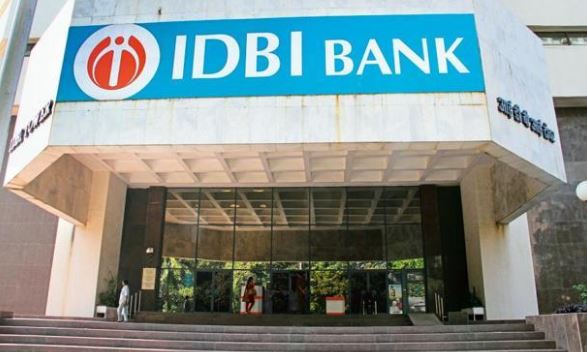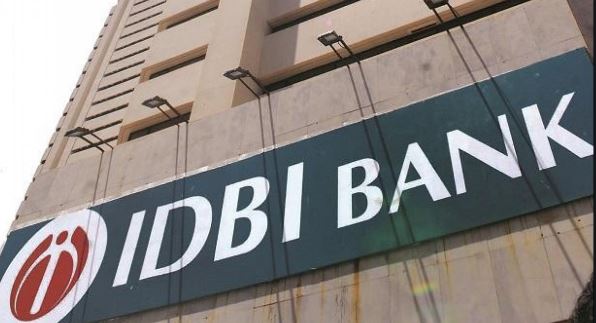IDBI is one of the popular banks in the public sector. Currently, It is dealing with every other service required for the customers. From personal banking to corporate banking. It is also providing all the services which are needed for managing the day to day activities. You can easily have a check on every other detail of your account via using your smartphone. IDBI bank is all set to offer the best range of services of internet and mobile banking to the customers, and in this post, we are going to learn about the balance check.
How can we check IDBI bank balance using our smartphone? We do know that there are many other ways to check out the balance of our IDBI bank account. But we are going to tell you the most comfortable way.
IDBI Bank Balance Enquiry Number:
One of our first methods is via giving a missed call to the toll-free number for getting our account balance details via SMS.
The thing you need is getting your mobile number registered with IDBI bank. This facility is only available for the customers who have linked their phone number with their bank account.
You can call on this number — 18008431122 for getting your account balance details via SMS. Apart from this, you can also get the details of your last five transactions via SMS by giving a missed call on this number 18008431133.
Note: You can only check your balance or transactions details maximum of four times a day.
How to Register for IDBI Balance Check?
We do sometimes hold multiple accounts with the same bank. For example, an current and savings account using one registered mobile number mapped in both of the accounts. In this case, you need to register yourself for IDBI balance check services.
You can do this by below steps:
- Send an SMS “REG <Space> Account Number” to 5676777 or 9820346920 / 9821043718
- After that, you will receive a confirmation message.
In case you want to de-register yourself from using this service then.
- Send an SMS “DEL< Space >Account Number” to 5676777 or 9820346920 / 9821043718
- You will shortly receive a confirmation message containing that you successfully deactivated balance check services.
What are the other ways for IDBI Mobile Balance check?
There are other ways as well in case. You are not interested in using missed call banking services to get your balance details. The different methods are:
- Mobile Banking
- SMS Banking
#1 Mobile Banking:
Mobile banking is currently in trend. Every other person is now used for mobile banking. It not only makes our banking life more comfortable but also helps in managing all the related account transactions, statements, and moreover, we can check our account balance via mobile banking as well. You only need to activate IDBi mobile banking by visiting your branch for once. Later, you will have access to all the excellent feature of mobile banking.
You can operate it by installing IDBI GO+ Mobile banking application.
#2 SMS Banking:
The second option from which we can check IDBI balance on mobile is via sending an SMS.
BAL<space>CUSTOMERID<space>PIN<space>ACCOUNT NUMBER to 9820346920 or 9821043718.
You will receive a message containing your account details in a few mins.
Conclusion:
We do know that it is hard to visit the bank for getting our balance check and statements every time. Therefore, IDBI bank is offering a convenient way for the customers to get their most of the daily banking tasks on the home. This includes checking mobile balance, fund transfer and account statements.

Hey, this is Johny Sehgal. I am the owner and caretaker at Finance Jungle. I completed my education in BSC and now heading towards the digital marketing industry. I usually have interests in reading, playing games and watching movies. I also love to write content based on quality information. The main motive of mine is to provide the top and best quality information to my readers. Finance Jungle is the blog for the same.