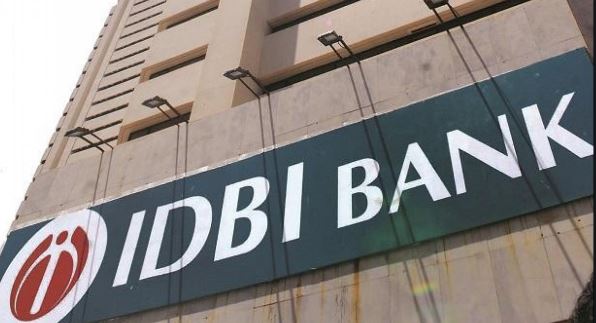Industrial Development Bank Of India (IDBI) is one of the most popular and well-established banks in India. IDBI bank has been known for providing the best and hassle-free banking experience to its customers. IDBI Bank operates across multiple parts of the country with over 2000 branches and over 4000 ATMs spread all over India. If you wish to open a bank account, then IDBI Savings account would be your ideal option. IDBI bank customers will also get the privilege of Internet Banking through which you can access and manage your bank conveniently from anywhere and at any time without any issue. Through Internet Banking facility, you can stay most updated with your bank account.
The good thing is that IDBI Bank doesn’t levy any fees or charges for using the Internet Banking service. The customers of IDBI bank will be able to use the Internet Banking facility for free post registration said by financesbuzz. Unlike other banks, you don’t have to visit the branch to get your Net banking account activated. You can easily Activate IDBI Bank Netbanking Online. All you gonna need is a smartphone or laptop with an active Internet connection to get started.

How to Activate IDBI Bank Net Banking Online
In case if you have opened your savings account in IDBI Bank recently, then you have to wait till you get your Debit card and ATM PIN. Once you receive the card and ATM PIN, make sure to activate it by making a transaction at your nearest ATM. Once the debit card is activated, you’re all set to start the IDBI Bank Netbanking Registration process. During the process, you will receive One-time password codes on your mobile number which is linked to your bank account. So, ensure that the mobile number is accessible to you for receiving the OTP.
Step 1: Start By Visiting the Official Site Of IDBI Bank
- First of all, you need to head over to the official site of IDBI bank in order to start the registration process.
- You can use this link to access the Official page of IDBI Bank Netbanking on your smartphone or laptop.
- Once the page is loaded, you will see the “Generate Online Password” option right under the login section.
Step 2: Enter your Bank Account Details For Identification
- After selecting the “Generate Online Password” option, you will be taken to a new page.
- On the next page, you will be asked to enter your bank account details such as Customer ID, Bank Account Number, Mobile number (Linked to your bank account)
- Click on “Submit’ after entering all the above-mentioned details correctly.
Note: You must enter the mobile number which is associated with your bank account in IDBI Bank. In case, if you no longer have access to the mobile number which you have given while opening the bank account, then visit the branch and update. Regarding the customer ID, you can check your passbook to find your customer ID.
Step 3: Select Type Of Request
- On the next screen, you will be shown two options i.e “Generate New Request” and “Process Pending Request”
- Since this is your first-time registration of Netbanking, you must proceed by selecting “Generate New Request”.
- Now click on “Submit” option to proceed in the registration process.
Step 4: Enter Debit Card Details To Verify
- In this step, you will have to enter your Debit Card details in order to verify.
- Enter your 16 Digit card number, Expiry date, and ATM Pin code properly.
- Accept the “Terms and Conditions” and proceed further by clicking on “Generate OTP”
Note: You will get “no details found” error in case if your ATM card isn’t activated or isn’t linked with your Bank account. In case, if your card is not activated, then visit any ATM and make a withdrawal to activate the card. In case, if the card is not linked with your bank account, then visit the branch to get it linked to your Bank account.
Step 5: OTP Verification Process
- Once you click on “Generate OTP”, you will receive a one time password and a request ID on your registered mobile number within a few minutes.
- You need to enter the OTP and Request ID on the next screen correctly, and click on “Confirm”.
- If the code entered by you is correct, you will be taken to the next page, or else, you will be asked to enter the code correctly.
Step 6: Select Access Rights And Create Password
- Now you need to create a strong login password which will be used as your login password. Make sure, the password at least two alphabets and two numbers and one special character to make it strong.
- You will also need to create a transaction password which will be asked whenever you perform any action using the Internet Banking facility.
- In the “Access Rights” section, select “Enable Transaction Facility” and click on “Continue”
Note: Please note that you cannot set the login password and transaction password same. Both the passwords should not match with each other. The site will not let you complete the registration process in case if the login password and transaction password is found same.
Done! Now you’re all set to start using your IDBI Netbanking account to access and manage your bank account from anywhere in the world. You can also enable mobile banking facility in case if you wish to use the IDBI Bank app on your smartphone. Just select “Mobile Banking Registration” on the site and proceed with the on-screen instructions.
Conclusion:
IDBI customers can follow this step by step guide to Register/Activate IDBI Netbanking online without having to visit the branch. You can do a lot of things using Internet Banking i.e Transfer of Funds, Check Bank account balance, Request checkbook, manage your debit card, set international usage rights etc.

Hey, this is Johny Sehgal. I am the owner and caretaker at Finance Jungle. I completed my education in BSC and now heading towards the digital marketing industry. I usually have interests in reading, playing games and watching movies. I also love to write content based on quality information. The main motive of mine is to provide the top and best quality information to my readers. Finance Jungle is the blog for the same.